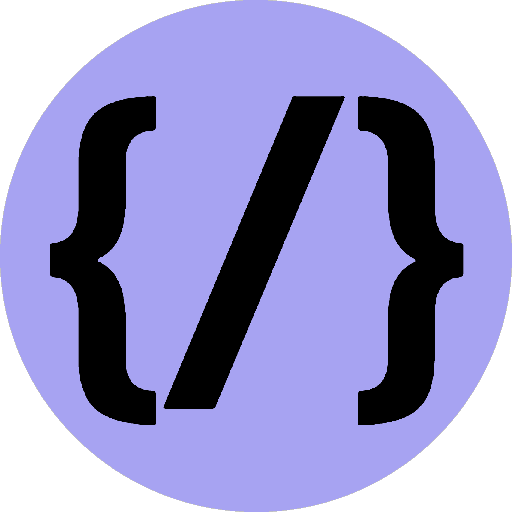MDX Reference
This is a reference page for html elements and their mdx equivalent
13th July 2022
Time to read: 1 min

<h1>
mdx:
# H1 headinghtml:
<h1>H1 heading</h1><h2>
mdx:
## H2 headinghtml:
<h2>H2 heading</h2><h3>
mdx:
### H3 headinghtml:
<h3>H3 heading</h3><a>
mdx:
[a link](https://mdxjs.com "title")html:
<a href="https://mdxjs.com" title="title">a link</a>Displays:
a link
<blockquote>
mdx:
> A blockquote with some message.html:
<blockquote>
<p>A blockquote with some message.</p>
</blockquote>Displays:
A blockquote with some message.
<br>
mdx:
Add two spaces
to create a line break…html:
<p>Add two spaces<br>
to create a line break…
</p>Displays:
Add two spaces
to create a line break…
<code>
mdx:
```js
backtick.fences('for blocks')```html:
<pre>
<code class="language-js">backtick.fences('for blocks')</code>
</pre>Displays:
backtick.fences('for blocks')<em>
mdx:
Some *asterisks* for emphasis.html:
<p>Some <em>asterisks</em> for emphasis.</p>Displays:
Some asterisks for emphasis.
<hr>
mdx:
Three asterisks for a thematic break:
***html:
<p>Three asterisks for a thematic break:</p>
<hr />Displays:
Three asterisks for a thematic break:
<img>
Displays:

<ul>
mdx:
* oranges
* lemonshtml:
<ul>
<li>oranges</li>
<li>lemons</li>
</ul>displays:
- oranges
- lemons
<ol>
mdx:
1. oranges
2. lemonshtml:
<ol>
<li>oranges</li>
<li>lemons</li>
</ol>Displays:
- oranges
- lemons
Nested Lists
mdx:
* fruits
1. oranges
2. lemons
* vegetables
1. onions
2. cabbageshtml:
<ul>
<li>fruits
<ol>
<li>oranges</li>
<li>lemons</li>
</ol>
</li>
<li>vegetables
<ol>
<li>onions</li>
<li>cabbages</li>
</ol>
</li>
</ul>Displays:
- fruits
- oranges
- lemons
- vegetables
- onions
- cabbages
<p>
mdx:
Some text...html:
<p>
Some text...
</p>Displays:
Some text...
<strong>
mdx:
Some **strong** text...html:
<p>
Some <strong>strong</strong> text...
</p>Displays:
Some strong text...