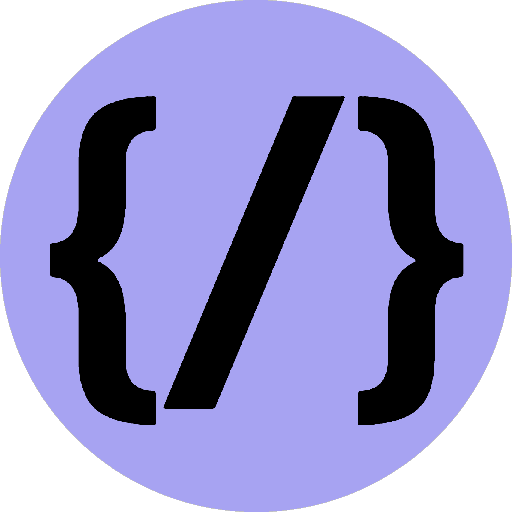Add TailwindCSS to Gatsby
Tailwind CSS is a utility-first CSS framework for rapidly building custom user interfaces.
26th June 2022
Time to read: 1 min

Install
Setting up Tailwind CSS in a Gatsby project.
npm install -D gatsby-plugin-postcss tailwindcss@latest postcss@latest autoprefixer@latestEnable gatsby-plugin-postcss
In your gatsby-config.js file, enable the postcss plugin.
// gatsby-config.js
module.exports = {
/* Your site config here */
plugins: ['gatsby-plugin-postcss'],
}Include Tailwind in your CSS
Create the ./src/css/index.css file and use the @tailwind directive to include Tailwind’s base, components, and utilities styles
/* ./src/css/index.css */
@tailwind base;
@tailwind components;
@tailwind utilities;Tailwind will swap these directives out at build-time with all of the styles it generates based on your configured design system.
Finally, create a ./gatsby-browser.js file at the root of your project if it doesn’t already exist, and import your CSS file:
// ./gatsby-browser.js
import "./src/css/index.css"