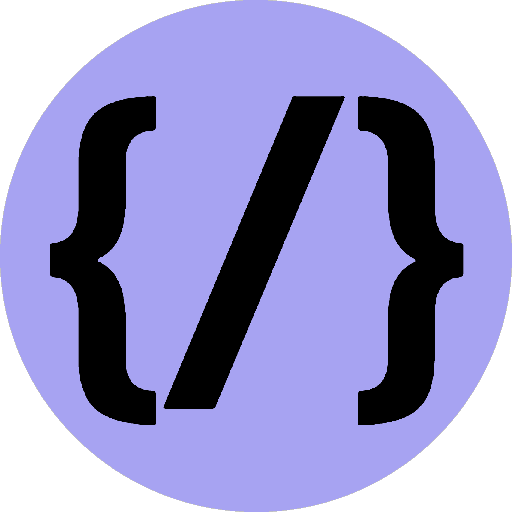Gatsby Plugin Offline
Adds drop-in support for making a Gatsby site work offline and more resistant to bad network connections.
20th July 2022
Time to read: 1 min

Intro
Adds drop-in support for making a Gatsby site work offline and more resistant to bad network connections. It uses Workbox Build to create a service worker for the site and loads the service worker into the client.
If you're using this plugin with gatsby-plugin-manifest (recommended) this
plugin should be listed after that plugin so the manifest file can be included
in the service worker.
Install
npm install gatsby-plugin-offline
Add to gatsby-config.js plugins array after gatsby-plugin-manifest
`gatsby-plugin-offline`, Register Service Worker
// gatsby-browser.js
export const registerServiceWorker = () => true
export const onServiceWorkerUpdateReady = () => {
const answer = window.confirm(
`This application has been updated. ` +
`Reload to display the latest version?`
)
if (answer === true) {
window.location.reload()
}
}
Available options
In gatsby-plugin-offline 3.x, the following options are available:
precachePageslets you specify pages whose resources should be precached by the service worker, using an array of globs. For example:plugins: [ { resolve: `gatsby-plugin-offline`, options: { precachePages: [`/about-us/`, `/projects/*`], }, }, ]Note: while essential resources of specified pages will be precached, such as JavaScript and CSS, non-essential resources such as fonts and images will not be included. Instead, these will be cached at runtime when a user visits a given page that includes these resources.
appendScriptlets you specify a file to be appended at the end of the generated service worker (sw.js). For example:plugins: [ { resolve: `gatsby-plugin-offline`, options: { appendScript: require.resolve(`src/custom-sw-code.js`), }, }, ]// src/custom-sw-code.js // show a notification after 15 seconds (the notification // permission must be granted first) setTimeout(() => { self.registration.showNotification("Hello, world!") }, 15000) // register a custom navigation route const customRoute = new workbox.routing.NavigationRoute(({ event }) => { // ... }) workbox.routing.registerRoute(customRoute)debugspecifies whether Workbox should show debugging output in the browser console at runtime. When undefined, defaults to showing debug messages onlocalhostonly.workboxConfigallows you to override the default Workbox options - see Overriding Workbox configuration. For example:plugins: [ { resolve: `gatsby-plugin-offline`, options: { workboxConfig: { importWorkboxFrom: `cdn`, }, }, }, ]