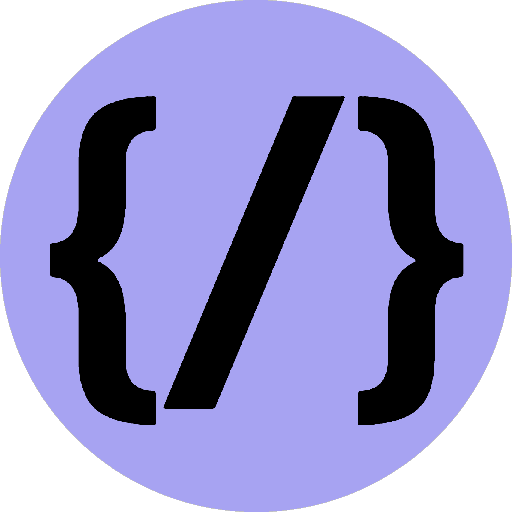React Lazy Loading
Lazy loading allows us to split our code to reduce bundle size or to defer loading of 3rd party scripts.
10th September 2022
Time to read: 1 min

Bundling
Most React apps will have their files “bundled” using tools like Webpack, Rollup or Browserify. Bundling is the process of following imported files and merging them into a single file: a “bundle”. This bundle can then be included on a webpage to load an entire app at once.
Code Splitting
To avoid winding up with a large bundle, it’s good to get ahead of the problem and start “splitting” your bundle. Code-Splitting is a feature supported by bundlers like Webpack, Rollup and Browserify (via factor-bundle) which can create multiple bundles that can be dynamically loaded at runtime.
Code-splitting your app can help you “lazy-load” just the things that are currently needed by the user, which can dramatically improve the performance of your app. While you haven’t reduced the overall amount of code in your app, you’ve avoided loading code that the user may never need, and reduced the amount of code needed during the initial load.
React.lazy
The React.lazy function lets you render a dynamic import as a regular component.
const OtherComponent = React.lazy(() => import('./OtherComponent'));The lazy component should then be rendered inside a Suspense component, which allows us to show some fallback content (such as a loading indicator) while we’re waiting for the lazy component to load.
import React, { Suspense } from 'react';
const OtherComponent = React.lazy(() => import('./OtherComponent'));
function MyComponent() {
return (
<div>
<Suspense fallback={<div>Loading...</div>}>
<OtherComponent />
</Suspense>
</div>
);
}